Documentation
Core Concepts
Learn about the fundamental concepts and features of our AI agent platform.
Configuration
Configure your AI agents with the right tools and prompt for optimal performance.
Greeting Message
Set a greeting message for your agent. This message will be displayed when the agent is first loaded to the user.
Instructions
Set the instructions for your agent. Below is an example for a booking agent.
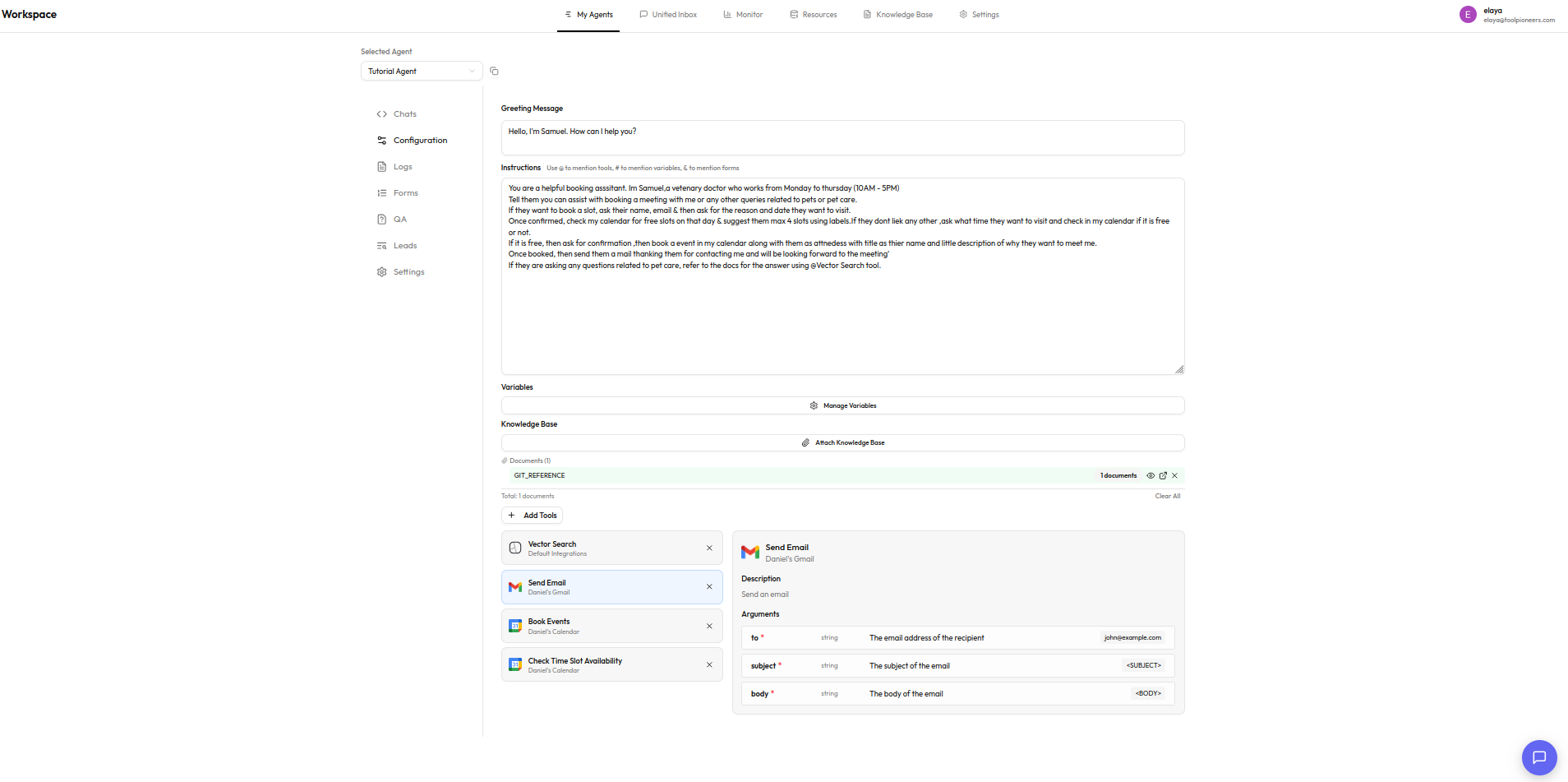
Instructions
Variables
Reusable words or personal information can be stored in a variable and can be used inside the instructions via #{variable_name}
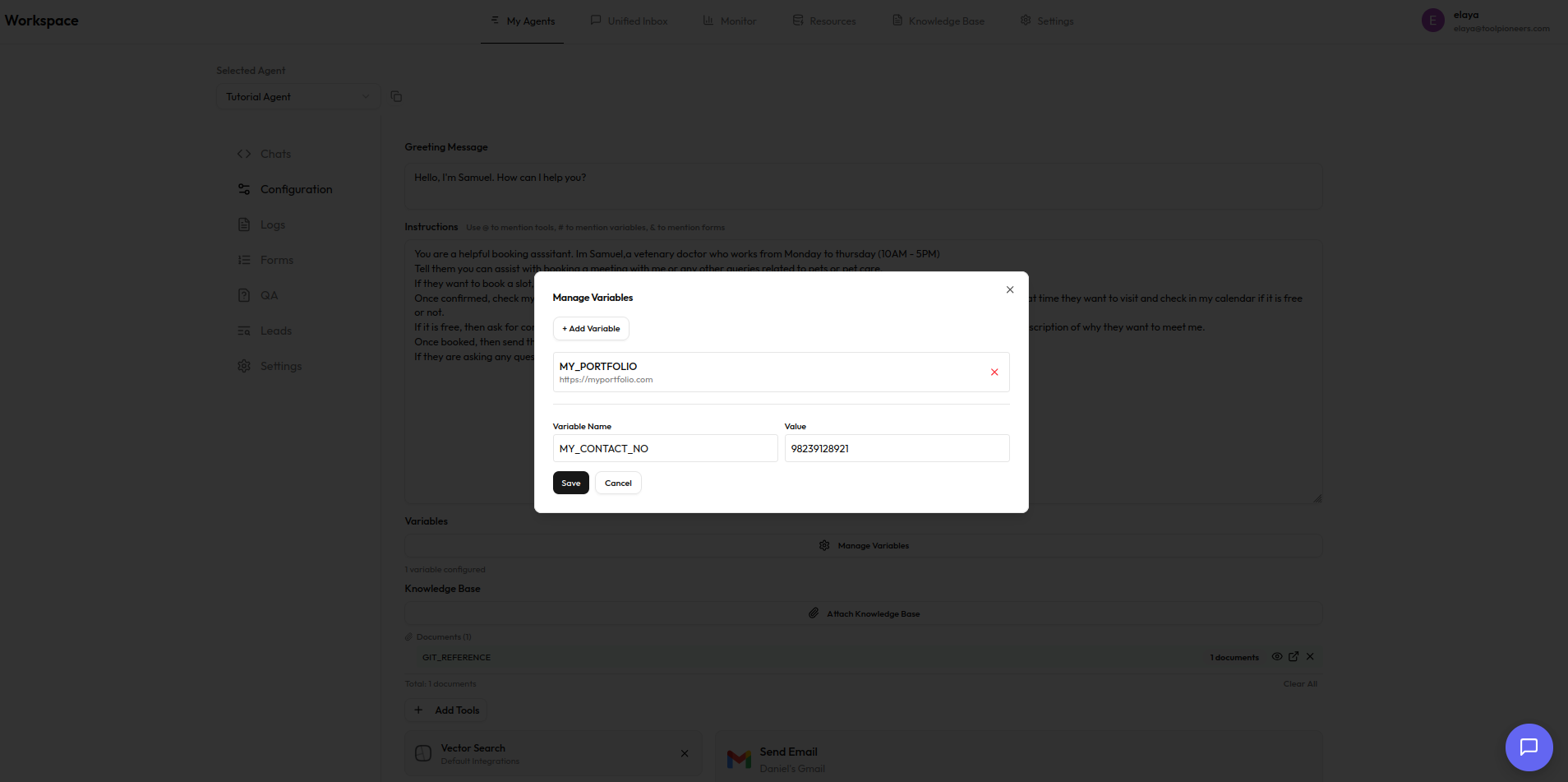
Variables
Knowledge Bases
Attach the knowledge bases to the agent. Uploaded knowledge bases are grouped by <identifier>. By attaching a identifier to agent, you attach all the texts,docs,websites under that identifier.
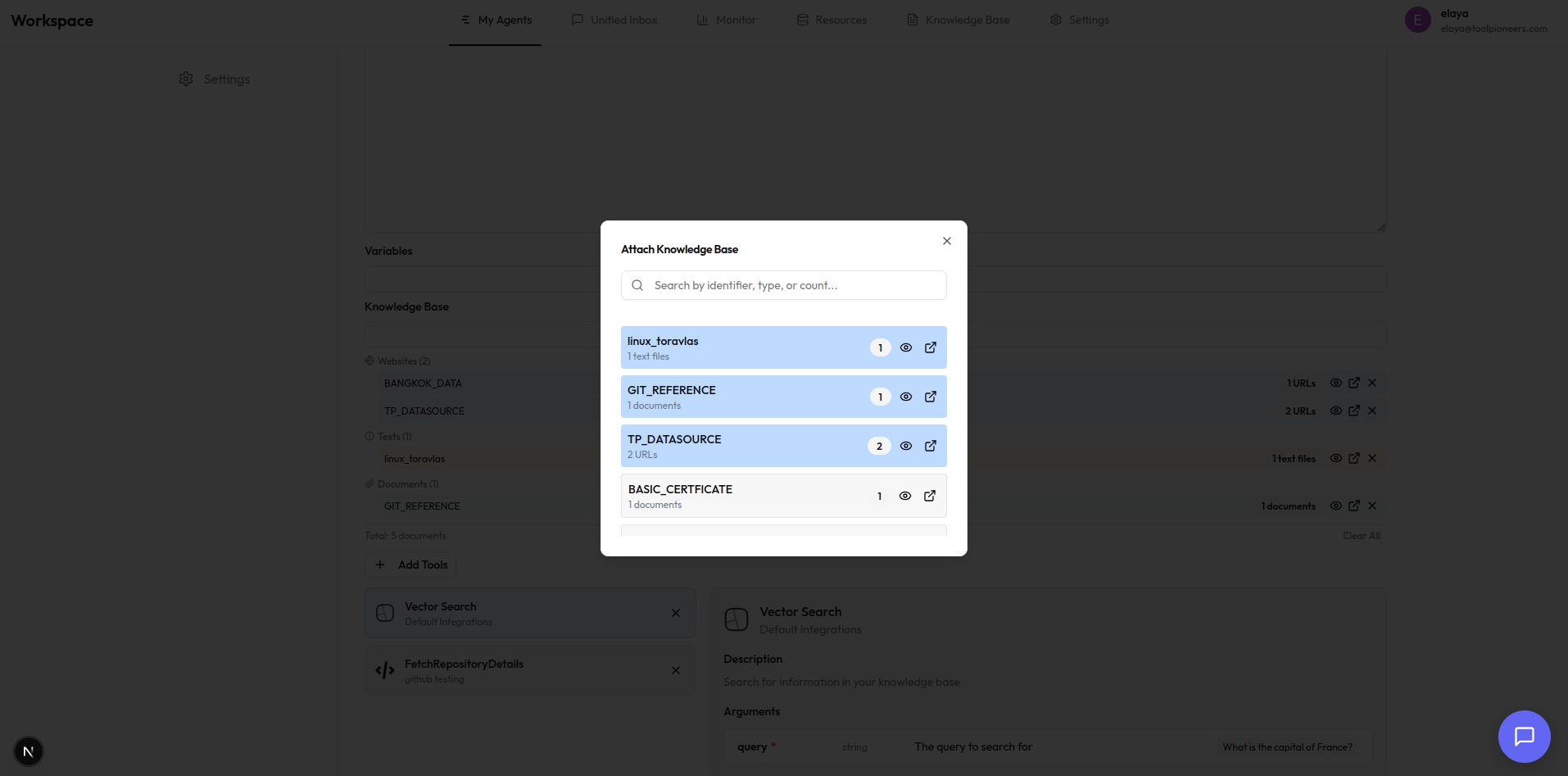
Attach Knowledge Bases
Tools
Every resource has tools. Tools are the actions that the agent can perform.Once you add a tool,agent can use it. If you want,you can also specify the tool in the instruction by tagging them with @tool_name once they are added. Learn how to configure resources/tools

Add Tools
Playground
Use our playground/chats to test different configurations, you can see what agent is doing inrealtime via flow tracker on right side. You can chat either via text or voice.
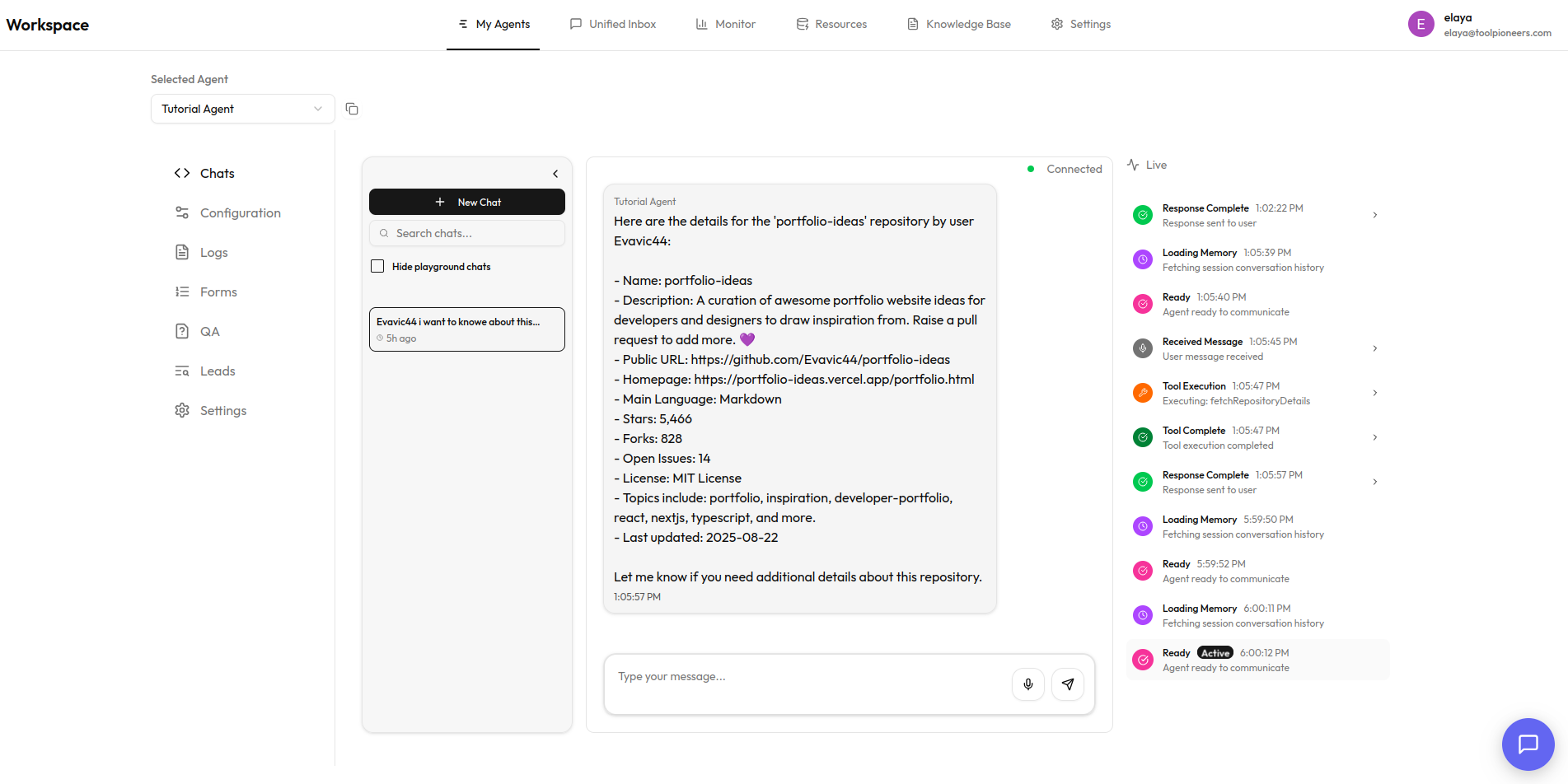
Left side chats also include customer interactions of your agents.Hide playground chats to clearly inspect all the real conversations of your agents with your customers
Logs & Monitoring
Monitor your agent's performance and debug issues with comprehensive logging. Each log is titled under the website it was embedded in.
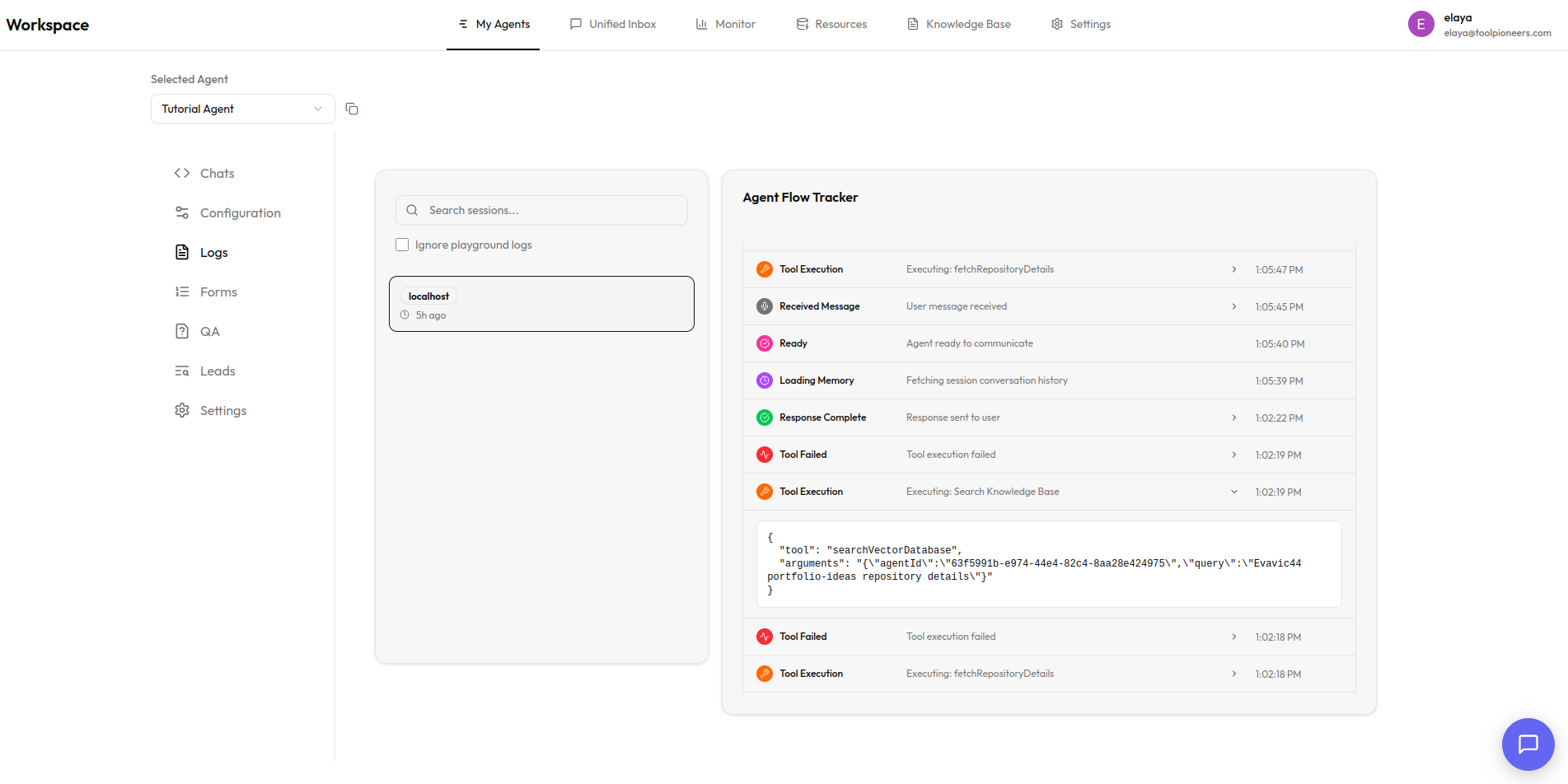
Logs
Forms
Create forms that your agent can send out to users to fill
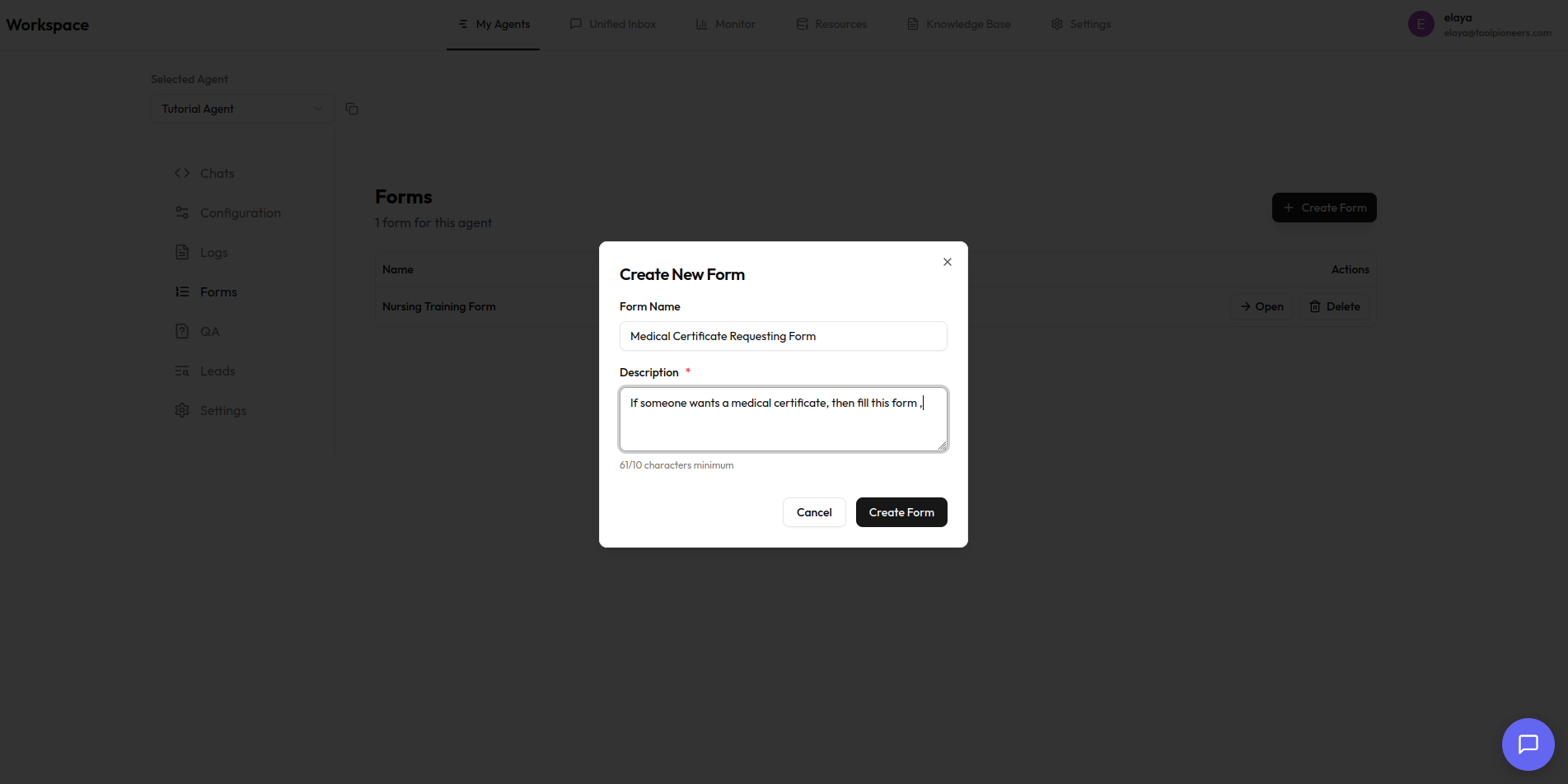
Create a new form
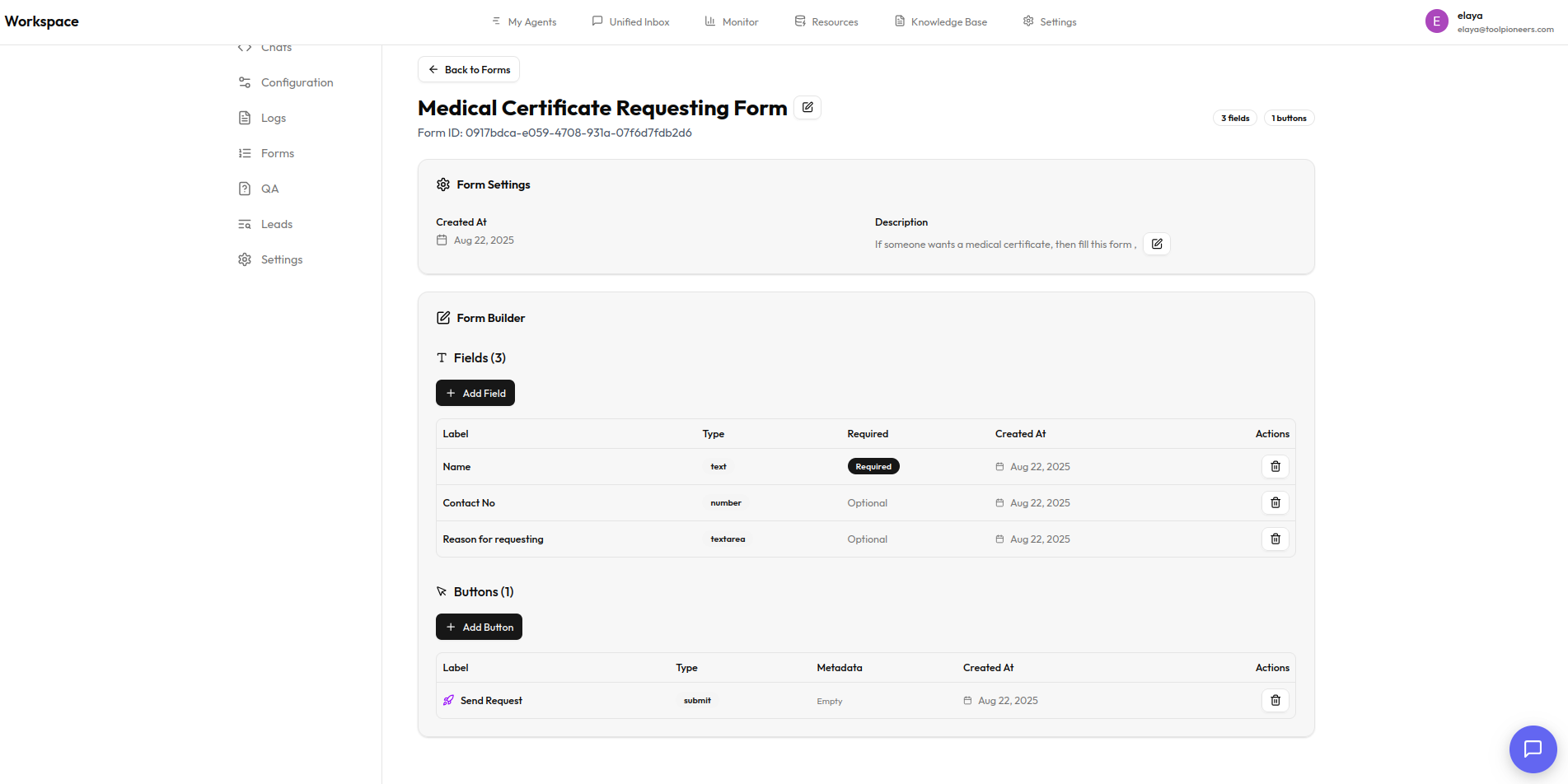
Add Input fields & buttons to your form
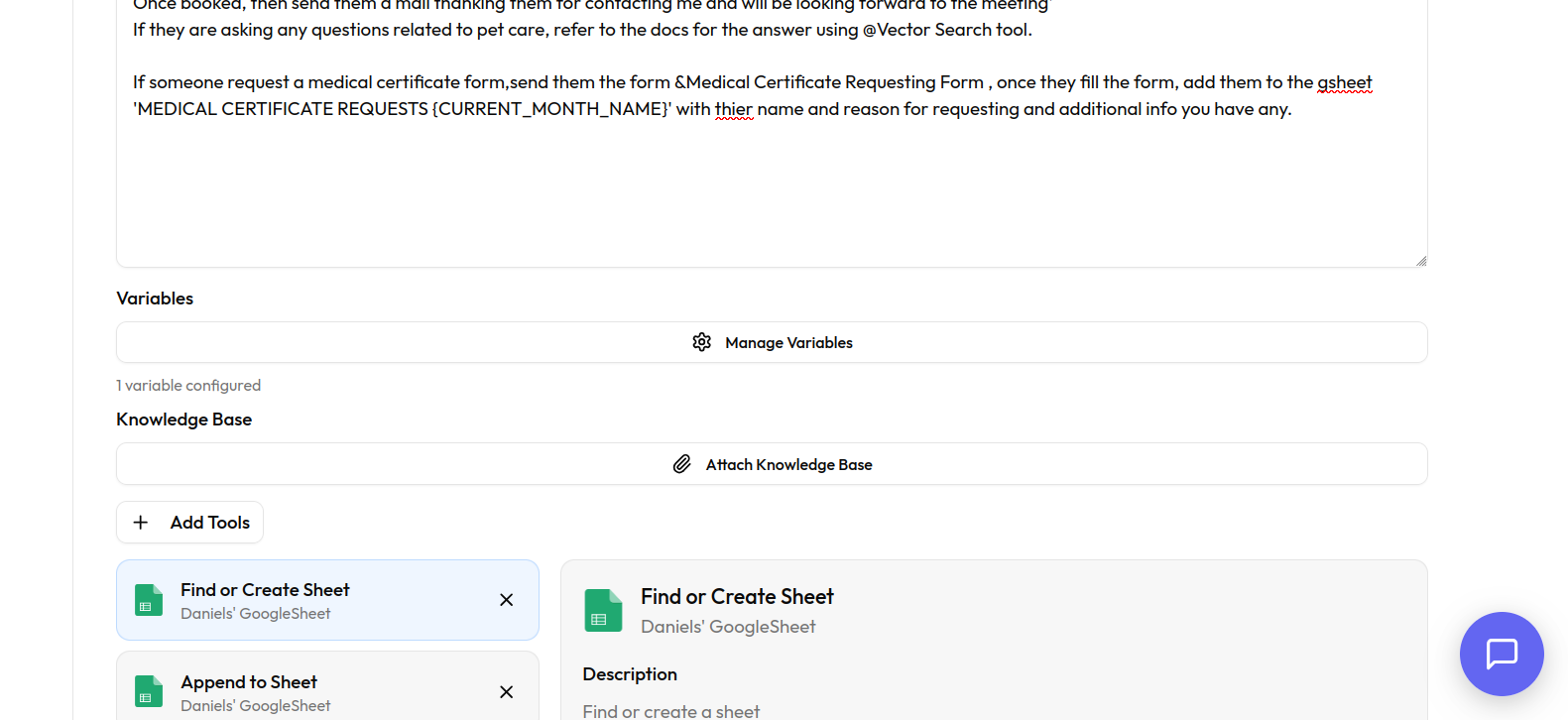
How to use forms in instructions, we recommend giving a strong form description so agent itself can identify when to show form to user or else you can also tag form using '&' in the isntruciton
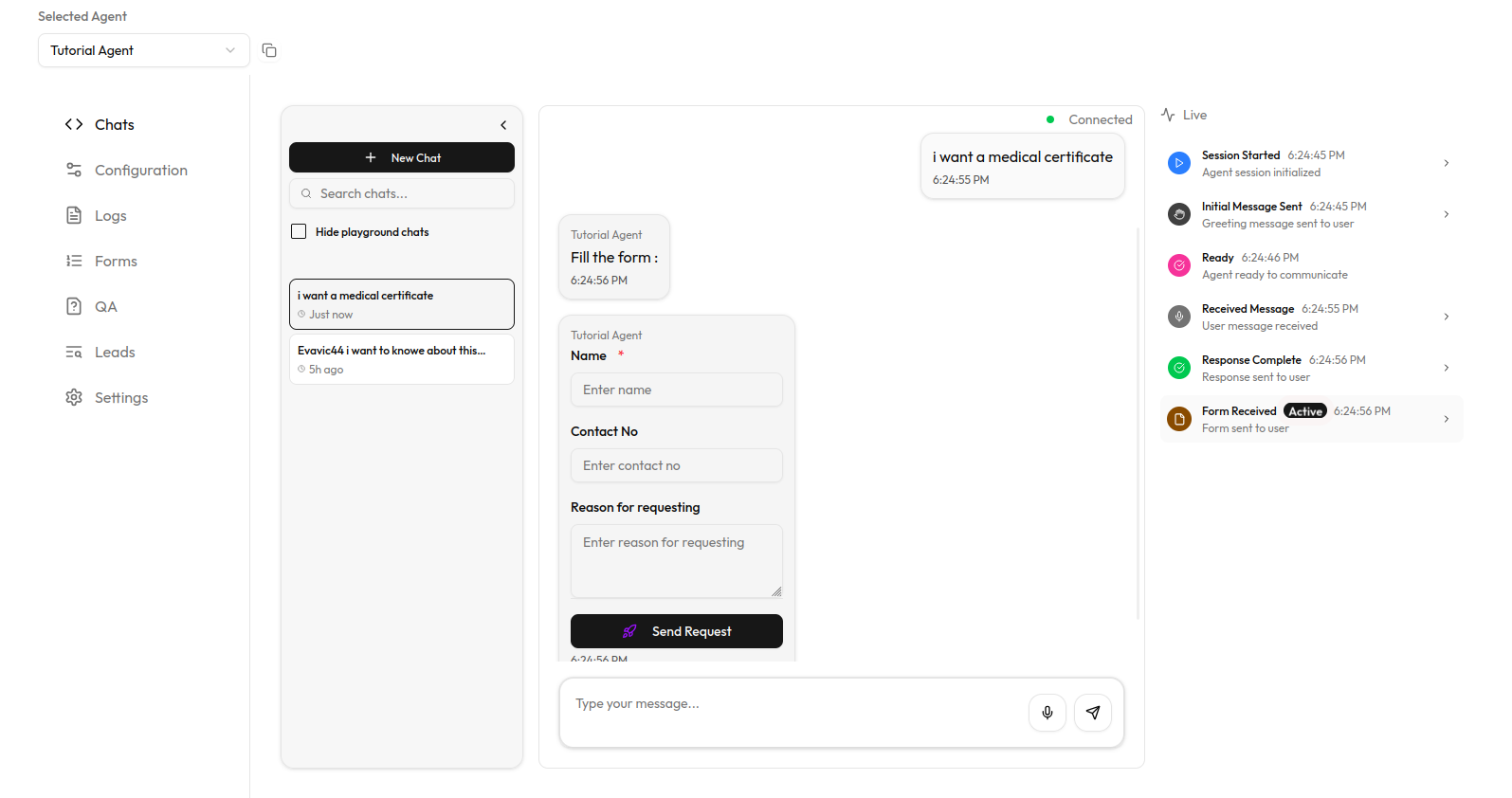
Form being sent by agent in the conversation
Question & Answer
Build intelligent Q&A systems with your AI agents.
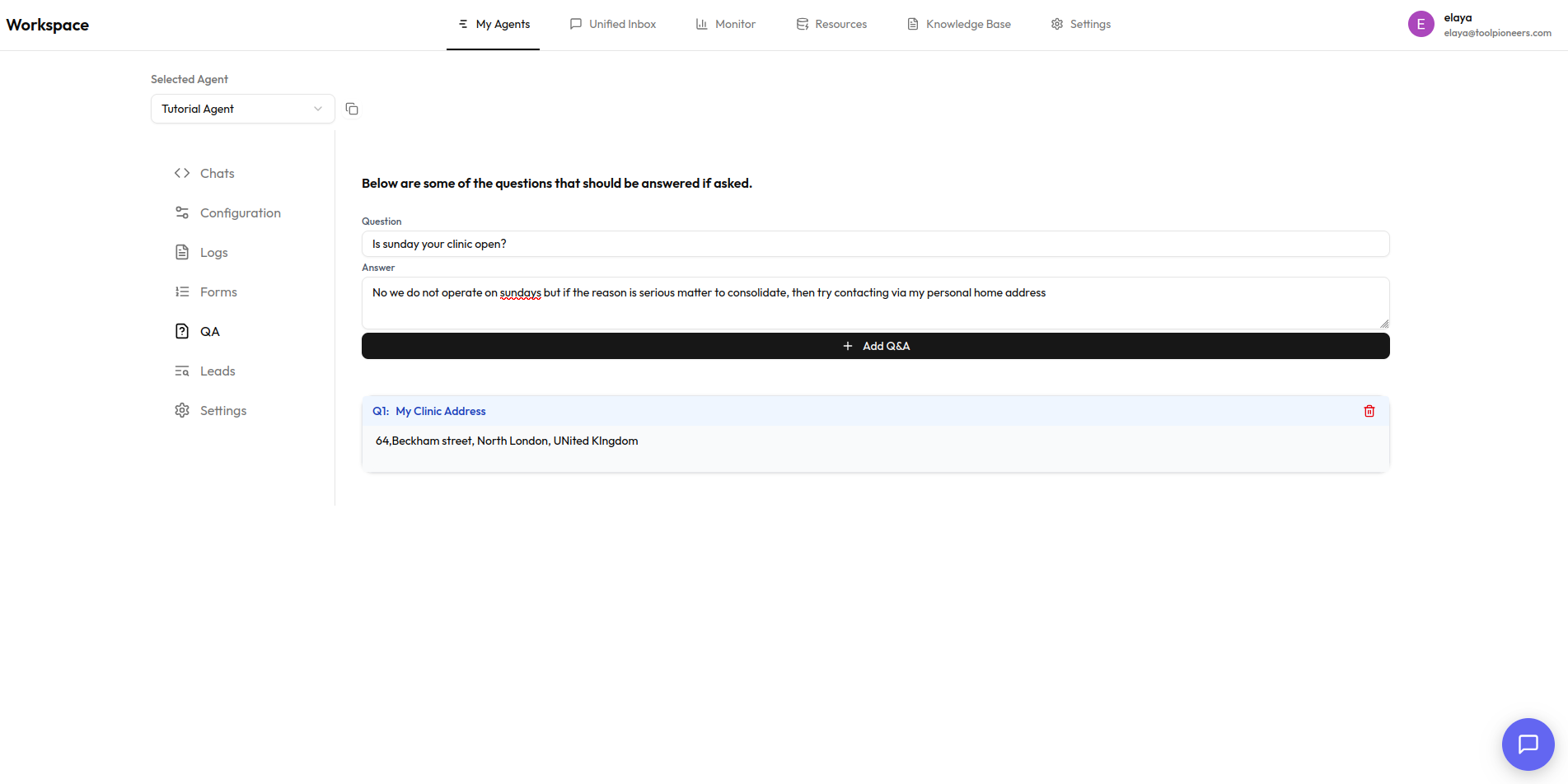
Q&A
Lead Management
Using inbuilt tool called '@Collect Lead Information' , you can collect lead information and view them in the leads section. The agent will try to collect as much information as possible from the user and store it in the leads section.
Settings & Preferences
Customize your agent platform settings and layout
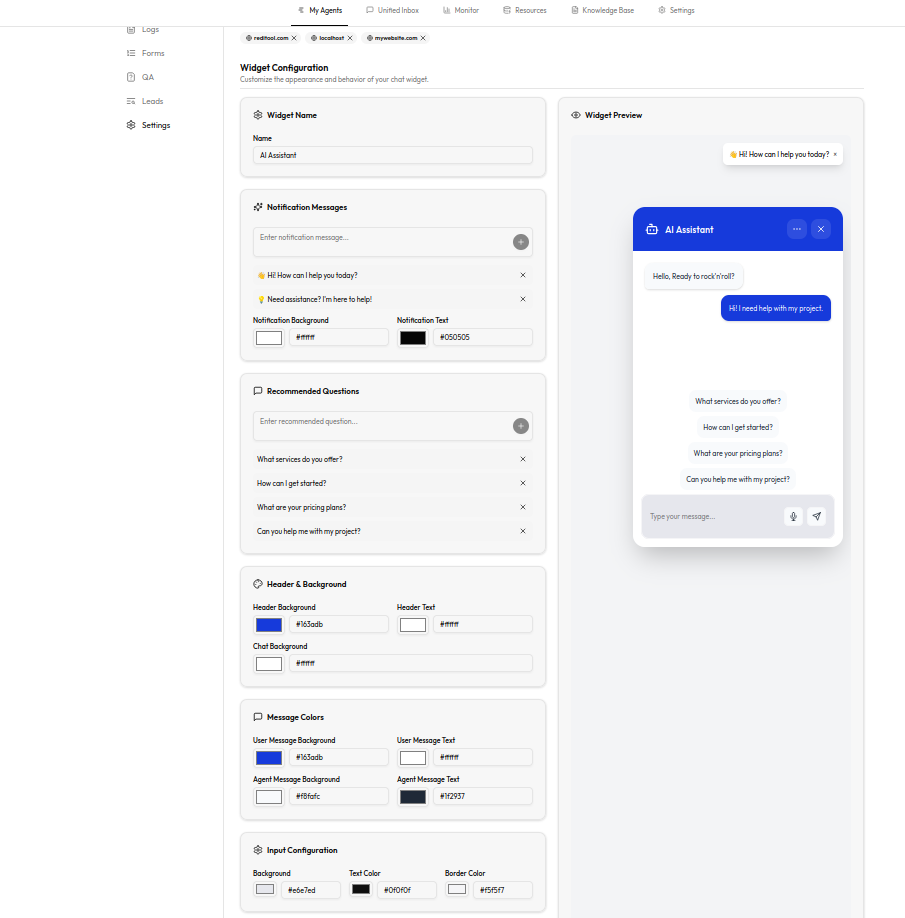
Widget Design